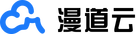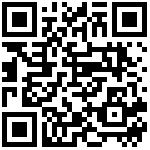Delete Namespace
Console > Container Cloud Service > NameSpace,click the Delete button under “More” in the upper right corner of the card.

Warning: Once deleted, it cannot be restored. Please operate with caution.
When deleting a Namespace, the resources related to this namespace will be recycled and cleaned up. The following are the main resources that may be recycled after deleting a namespace:
Pods:
All Pods belonging to the namespace will be terminated and deleted.Services:
The Service resources belonging to the namespace will be deleted. This includes services of the ClusterIP, NodePort, and LoadBalancer types.ReplicaSets:
If there are ReplicaSets related to the namespace, these ReplicaSets and their associated Pods will also be deleted.Deployments:
The Deployment resources belonging to the namespace will be deleted, and the related ReplicaSets and Pods will also be deleted at the same time.StatefulSets:
If there are StatefulSets related to the namespace, these StatefulSets, Pods, and the associated Persistent Volumes will also be deleted.DaemonSets:
The DaemonSets related to the namespace will be deleted, and the corresponding Pods will also be terminated and deleted.ConfigMaps and Secrets:
The ConfigMaps and Secrets related to the namespace will be deleted.ServiceAccounts:
The ServiceAccount belonging to the namespace will be deleted.Roles and RoleBindings, as well as ClusterRoles and ClusterRoleBindings:
The Role, RoleBinding, ClusterRole, and ClusterRoleBinding related to the namespace will be deleted.LimitRange and ResourceQuota:
If LimitRange and ResourceQuota are defined in the namespace, these resource limits will also be deleted.Network Policies:
The Network Policies belonging to the namespace will also be deleted.
Confirm

- Input “DELETE”
- Confirm deletion
Verify

最后编辑:chering 更新时间:2025-01-17 09:02