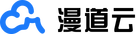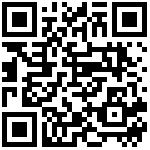- Product Features
- One - Stop Deployment and Operation & Maintenance
- Support for Multiple Types of Container Clusters
- Support for Multiple Network Access Modes
- Support for Multiple Persistent Storage Volumes
- Rich Affinity/Anti - Affinity Scheduling
- Flexible Elastic Scaling Strategies
- Deep Integration with Kubernetes Ecological Tools
- Container DevOps Capabilities
Cloud Container Engine (abbreviated as CCE) provides highly scalable and high-performance enterprise-level Kubernetes clusters, supporting the running of Docker containers. With the help of Cloud Container Engine, you can easily deploy, manage, and scale containerized applications on the cloud.
Cloud Container Engine deeply integrates services such as networking and storage, and supports computing architectures. It also supports technologies such as multi-availability zone and multi-region (Region) disaster recovery to build highly available Kubernetes clusters.
You can use the Cloud Container Engine service through the CCE console, Kubectl command line, and Kubernetes API. For details, please refer to Figure 1.

Figure 1 Use the Cloud Container Engine
Product Features
The Cloud Container Engine provides full - stack container capabilities including Kubernetes cluster management, full - life - cycle management of container applications, application service mesh, Helm application templates, plug - in management, application scheduling, monitoring and operation and maintenance, offering you one - stop container platform services.
One - Stop Deployment and Operation & Maintenance
With the Cloud Container Engine, you can manage Kubernetes container clusters through cloud containers. You can automate the deployment and conduct one - stop operation and maintenance of container applications through the Cloud Container Engine, enabling the entire life - cycle of applications to be completed efficiently within the Cloud Container Engine.
Support for Multiple Types of Container Clusters
Through the Cloud Container Engine, you can directly use the infrastructure of high - performance elastic cloud servers. You can quickly create hybrid clusters in the Cloud Container Engine according to business requirements and conduct unified management of the created clusters through the Cloud Container Engine.
Support for Multiple Network Access Modes
The Cloud Container Engine provides rich network access modes, supporting four - layer and seven - layer load balancing to meet access requirements in different scenarios.
Support for Multiple Persistent Storage Volumes
In addition to supporting local disk storage, the Cloud Container Engine also supports storing workload data on cloud storage. Currently, the supported cloud storage includes: cloud disk storage volumes, file storage volumes, object storage volumes, and ultra - fast file storage volumes.
Rich Affinity/Anti - Affinity Scheduling
The Cloud Container Engine provides affinity/anti - affinity scheduling between workloads and availability zones, workloads and nodes, and among workloads. You can set affinities according to business requirements to achieve near - deployment of workloads, near - route communication between containers, and reduce network consumption. You can also set anti - affinity deployment for multiple instances of the same workload to reduce the impact of downtime and set anti - affinity deployment for interfering applications to avoid interference.
Flexible Elastic Scaling Strategies
It supports elastic scaling of cluster nodes and workloads, including manual scaling and automatic elastic scaling, and can freely combine multiple elastic strategies to cope with sudden traffic surges during business peaks.
Deep Integration with Kubernetes Ecological Tools
The Cloud Container Engine is deeply integrated with application service mesh and Kubernetes Helm standard templates.
The application service mesh provides a non - invasive microservice governance solution, supports complete life - cycle management and traffic governance capabilities, and is compatible with Kubernetes and Istio ecosystems. You don’t need to modify any service code or manually install proxies. Just enable the application service mesh function to achieve rich service governance capabilities.
The template market provides unified resource management and scheduling based on Kubernetes Helm standard templates, efficiently achieving rapid deployment and post - management of templates, and greatly simplifying the installation and management process of Kubernetes resources.
Container DevOps Capabilities
It cooperates with container image services to provide container automated delivery pipelines. There is no need to write Dockerfile and Kubernetes Manifest. Based on the ContainerOps pipeline template, enterprise - level container DevOps processes can be customized, greatly improving container delivery efficiency.
最后编辑:chering 更新时间:2025-01-17 09:02