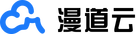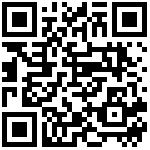Select “Git” as the code source.

 Instructions:
Instructions:
The parameters of the Git code source can be filled in manually, or obtained through the selection box after binding an account.
For binding an account, please refer to: Code Source Binding.
Parameter Description
| Parameter |
Whether It Can Be Null |
Overview |
| Git Address |
No |
Fill in the Git address of the project. For example: http://***/path/myJProject.git |
| Branch/Tag/Version Number |
No |
Select or fill in the branch/tag/version number of the project. For example: Branch: master, Tag: v2.0.0, Version Number: 2f76e8c655c9613bedc7e3e9f8d210bd1b1de107 |

Instructions: