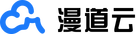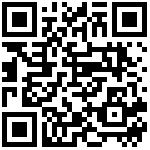Step 1: Code Source Configuration
Enter the “Code Source Configuration”.
Container Cloud Service > Template Market > Code source configuration
Step 2: Bind
Click “Bind”.

Step 3: Fill in the parameters

| Parameter | Overview |
|---|---|
| GitLab Site Address | Fill in the address of the GitLab site. For details, please refer to: GitLab Site Address. |
| GitLab Private Token | Fill in the GitLab private token. For details, please refer to: How to Obtain GitLab Private Token. |
Step 4: Completion
Click “Confirm”.If the binding to GitLab is successful, the [Unbind] button will be displayed.

作者:chering 创建时间:2024-12-18 10:15
最后编辑:chering 更新时间:2025-01-17 09:02
最后编辑:chering 更新时间:2025-01-17 09:02